The entire user interface has been redesigned from the ground up, incorporating feedback we've received over the years. It's optimised for touch-enabled devices, such as the popular Microsoft Surface, and high DPI displays. Modern design elements such as notifications, animations and the use of Google's design standards ensure it both looks and feels great to use.
Our technology choices mean the Mac & Windows versions are nearly identical. What's more, they allow us to offer a web version of Bird Journal in the near future.
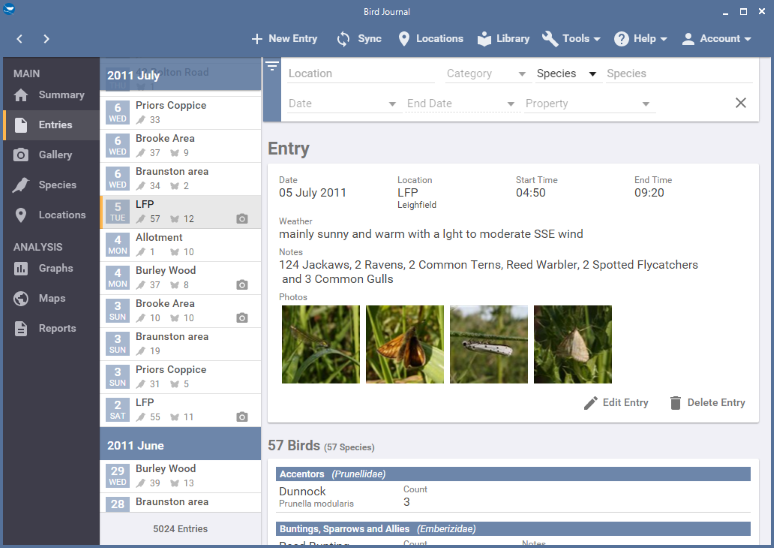
Checklist view has been seamlessly integrated into the data entry process. Likely filtering makes it easy to get shorter more relevant lists. The GeoTag picker, available for observations, locations and photos is more responsive and now offers a satellite view and the ability to search. Adding photos is more convenient thanks to drag-and-drop support.
Editing locations is faster thanks to a new layout. This allows the effect of changes, e.g. to hierarchy, to be seen instantly. It's also now possible to search for locations.
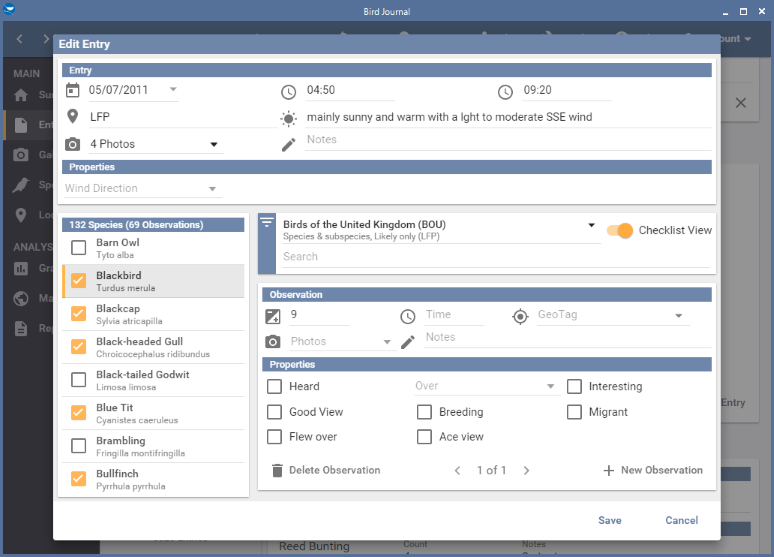
All three library editor screens (taxonomy, checklist and synonym pack) benefit from layout enhancements that make keyboard-only input smooth and location input fast.
The taxonomy editor has received major changes. Multiple languages, order taxa and nested subspecies are now supported. Find, insert and hierarchical presentation make modifications easy.
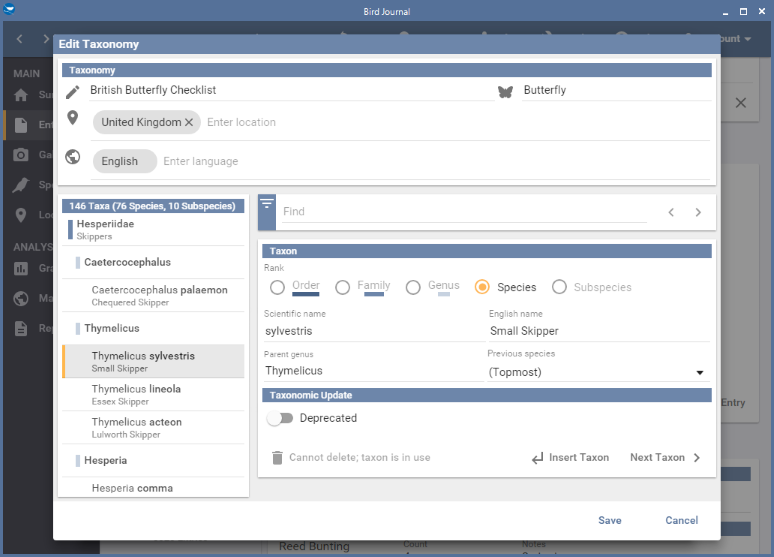
Maps are faster and more responsive. Clustering improvements allow you to get a sense of distribution and range. Photos are shown directly on the map and support clustering. Spiderifying ensures you're able to view multiple pins at the same spot and satellite view is now available.
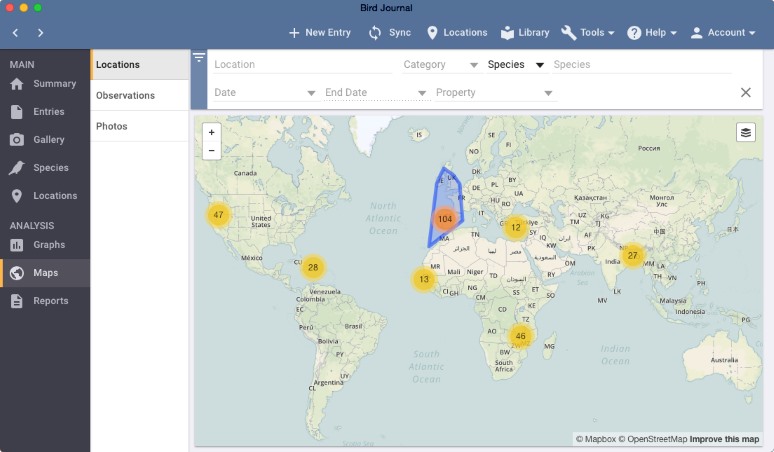
The highly-requested ability to filter to an individual day or date range is now available. A reports section has been added providing additional views on your data. Initial reports include species and observations lists, which are both printable and exportable. Recent observations also replace recent entries in the species screen, providing more detail.
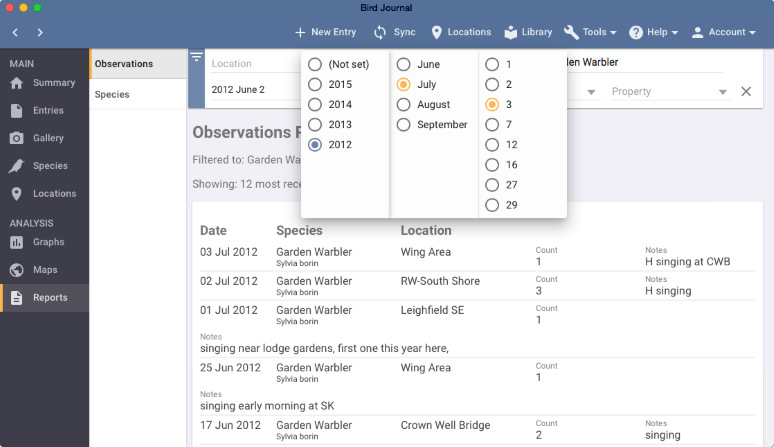
We expect apps to install and update with the minimum of fuss, and the Bird Journal 5 desktop app does just that. Installers have been designed to require the least interaction possible. Updates are downloaded in the background and applied automatically when the app next starts.
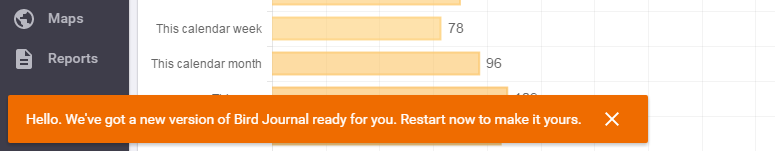
Naturally, the Bird Journal 5 desktop app syncs seamlessly with other devices running Bird Journal.
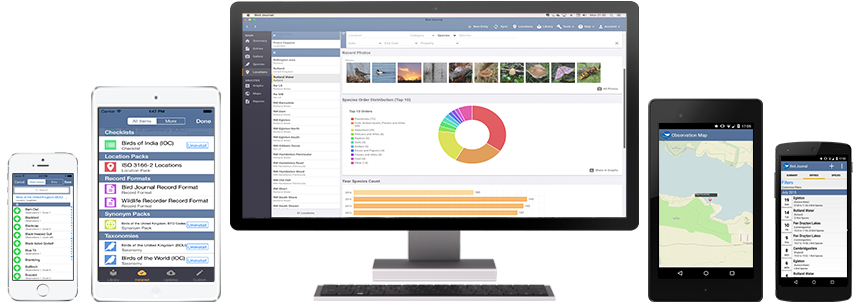
The Bird Journal 5 desktop app is the replacement for the version 4 Windows software and is a free upgrade. Both versions can be installed on the same machine, but only one can be open at once. Complementary 14-days of Bird Journal Premium, started on 24th March, for all users of Bird Journal Free.
The Bird Journal 5 desktop app can be used either with a free account or a premium subscription. Install on the same computer running your existing software, and create an account to import your data automatically. Don't forget that you can claim a 1/3 discount for the first three years by entering your license key at checkout.
Get Version 5